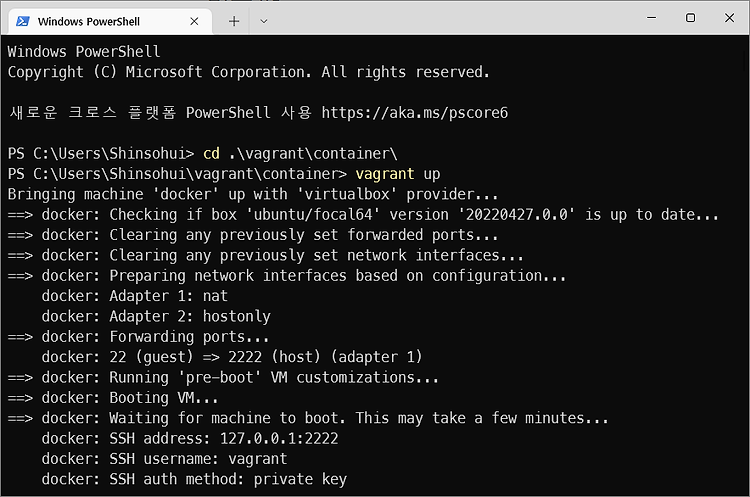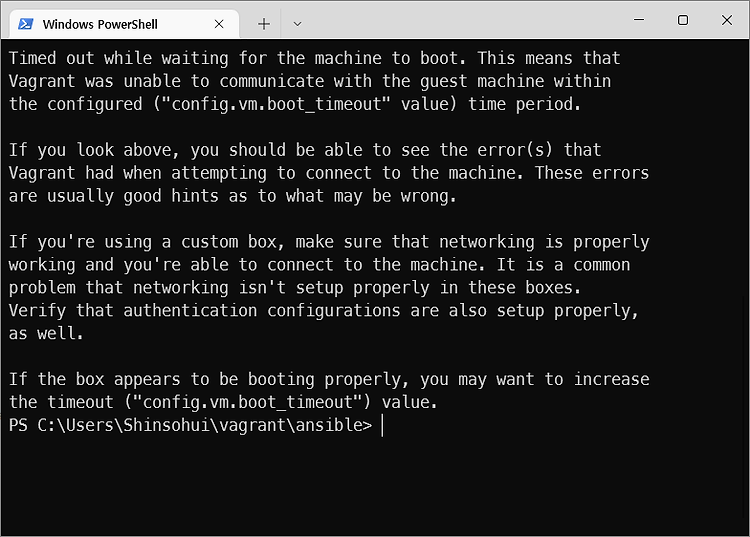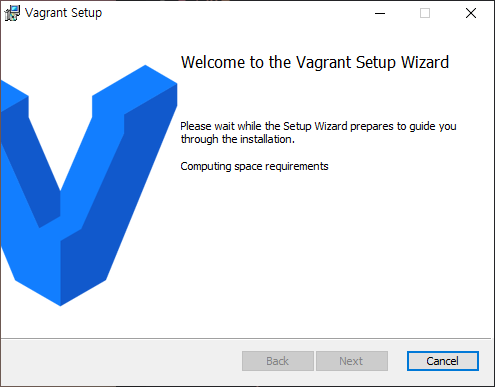MySQL GPG KEY Error 해결 방법Issue2023. 8. 3. 10:59
Table of Contents
728x90
문제 발생
MySQL 설치 도중 다음과 같은 에러가 발생했다.
The GPG keys listed for the "MySQL 5.7 Community Server" repository are already installed but they are not correct for this package.
Check that the correct key URLs are configured for this repository.
Failing package is: mysql-community-libs-compat-5.7.43-1.el7.x86_64
GPG Keys are configured as: file:///etc/pki/rpm-gpg/RPM-GPG-KEY-mysql
문제 원인
MySQL의 GPG Key가 만료되어 발생되는 오류
해결 방법
새로운 버전의 GPG Key를 import 해야 한다.
rpm --import https://repo.mysql.com/RPM-GPG-KEY-mysql-2022
새로운 GPG Key import 후에 아래 명령어를 입력하면 정상적으로 설치된다.
MySQL Yum repository 다운로드
wget https://dev.mysql.com/get/mysql57-community-release-el7-11.noarch.rpm
MySQL Yum repository 설치
sudo yum localinstall mysql57-community-release-el7-11.noarch.rpm
sudo yum provides mysql-community-server
sudo yum install mysql-community-server-5.7.12-1.el7.x86_64
MySQL 설치 확인
mysql --version
MySQL Service 시작
sudo systemctl start mysqld
sudo systemctl status mysqld728x90
'Issue' 카테고리의 다른 글

@TTOII :: 뭉게뭉게 클라우드
영차영차 성장 블로그
포스팅이 좋았다면 "좋아요❤️" 또는 "구독👍🏻" 해주세요!