![[Linux] DataBase (MariaDB) 설치 및 설정](https://img1.daumcdn.net/thumb/R750x0/?scode=mtistory2&fname=https%3A%2F%2Fblog.kakaocdn.net%2Fdn%2FbVSqpP%2FbtrvFArBxot%2FxGYkEeEldKgXG1Jiz6UkUK%2Fimg.png)

[Linux] DataBase (MariaDB) 설치 및 설정Linux2022. 3. 11. 17:32
Table of Contents
728x90
✔️ MariaDB

Mysql 코드를 기반으로 개발한 오픈소스 RDMBS (관계형 데이터베이스)
Mysql과 소스코드가 같으므로 명령어, 사용법, 구조가 Mysql과 동일하다.
✔️ MariaDB 설치 및 설정
1. 패키지 설치
2. 서비스 활성화
3. 방화벽 설정
4. 기본 보안 설정
5. 설정 파일
1. 패키지 설치
[root@server ~]# yum -y install mariadb-server maria-client
[root@server ~]# systemctl start mariadb
[root@server ~]# systemctl status mariadb
[root@server ~]# rpm -qa | grep mariadb
mariadb-5.5.68-1.el7.x86_64
mariadb-libs-5.5.68-1.el7.x86_64
mariadb-server-5.5.68-1.el7.x86_642. 서비스 활성화
[root@server etc]# systemctl start mariadb
[root@server etc]# systemctl status mariadb
● mariadb.service - MariaDB database server
Loaded: loaded (/usr/lib/systemd/system/mariadb.service; disabled; vendor preset: disabled)
Active: active (running) since Fri 2022-03-11 23:41:04 KST; 2h 48min ago
Process: 3414 ExecStartPost=/usr/libexec/mariadb-wait-ready $MAINPID (code=exited, status=0/SUCCESS)
Process: 3331 ExecStartPre=/usr/libexec/mariadb-prepare-db-dir %n (code=exited, status=0/SUCCESS)
Main PID: 3413 (mysqld_safe)
Tasks: 20
CGroup: /system.slice/mariadb.service
├─3413 /bin/sh /usr/bin/mysqld_safe --basedir=/usr
└─3578 /usr/libexec/mysqld --basedir=/usr --datadir=/var/lib/mysql --plugin-di...3. 방화벽 설정 및 로그인
[root@server ~]# firewall-cmd --add-service=mysql
success
[root@server ~]# mysql -u root -p
Enter password:
Welcome to the MariaDB monitor. Commands end with ; or \g.
Your MariaDB connection id is 2
Server version: 5.5.68-MariaDB MariaDB Server
Copyright (c) 2000, 2018, Oracle, MariaDB Corporation Ab and others.
Type 'help;' or '\h' for help. Type '\c' to clear the current input statement.
MariaDB [(none)]> exit
Bye4. 기본 보안 설정
[root@server ~]# mysql_secure_installation
NOTE: RUNNING ALL PARTS OF THIS SCRIPT IS RECOMMENDED FOR ALL MariaDB
SERVERS IN PRODUCTION USE! PLEASE READ EACH STEP CAREFULLY!
In order to log into MariaDB to secure it, we'll need the current
password for the root user. If you've just installed MariaDB, and
you haven't set the root password yet, the password will be blank,
so you should just press enter here.
[root@server ~]# mysql -u root -p
5. 설정 파일 변경
my.cnf
Mysql을 실행시킬 때 my.cnf라는 이름의 설정 파일을 사용하게 되는데 Mysql에서의 my.cnf는 여러 곳에 위치가 가능하며 여러 경로 중 가장 먼저 로드되는 my.cnf 파일 설정 내용으로 Mysql이 설정된다.
yum으로 mariaDB 처음 설치시 설정 파일의 기본 위치는 /etc/my.cnf 이다.
Mysql이 확인하는 my.cnf 파일의 위치 확인
[root@server etc]# mysql --help | grep my.cnf
/etc/mysql/my.cnf /etc/my.cnf ~/.my.cnf
order of preference, my.cnf, $MYSQL_TCP_PORT,
my.cnf 파일은 그룹 ([client, mysqld]) 등 기준으로 설정 내용을 기술한다.
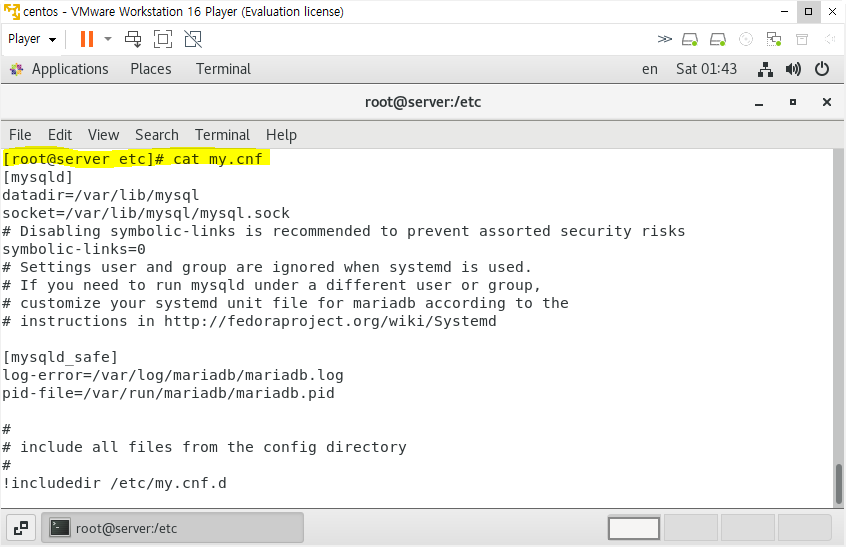
| [client] socket=/var/lib/mysql/mysql.sock #클라이언트 통신 파일 default-character-set=utf8mb4 port=3306 #클라이언트 연결 통신 포트 [mysqld] socket=/var/lib/mysql/mysql.sock #서버 사이드 통신 파일 bind-address=0.0.0.0 #특정 IP 주소만 접근 허용시, IP기술 port=3306 #서버 연결 통신 포트 datadir=/var/lib/mysql/data/mariadb #데이터베이스 저장 목록 tmpdir=/var/lib/mysql/tmp #임시 파일을 저장할 정렬 디스크 기반 가벼운 임시 테이블 user=mysql [mysqld_safe] socket=/var/lib/mysql/mysql.sock log-error=/var/lib/mysql/log/mysqld.log pid-file=/var/lib/mysql/mysqld/mysqld.pid |
+ 부팅 시 자동 시작 설정
[root@server etc]# systemctl is-enabled mariadb
disabled
[root@server etc]# systemctl enable mariadb
Created symlink from /etc/systemd/system/multi-user.target.wants/mariadb.service to /usr/lib/systemd/system/mariadb.service.
🔗 참고
728x90
'Linux' 카테고리의 다른 글
| [Linux] SELinux (Security Enhanced Linux) (0) | 2022.03.20 |
|---|---|
| [Linux] ELF(Executable and Linkable Format) 파일 형식 (0) | 2022.03.12 |
| [Linux] HTTPS (HTTP Secure), openssl (0) | 2022.03.11 |
| [Linux] 가상 호스트 (Virtual Hosts) (0) | 2022.03.11 |
| [Linux] Apache (0) | 2022.03.11 |

@TTOII :: 뭉게뭉게 클라우드
영차영차 성장 블로그
포스팅이 좋았다면 "좋아요❤️" 또는 "구독👍🏻" 해주세요!
![[Linux] SELinux (Security Enhanced Linux)](https://img1.daumcdn.net/thumb/R750x0/?scode=mtistory2&fname=https%3A%2F%2Fblog.kakaocdn.net%2Fdn%2FbkYDBB%2Fbtrwp1gnS33%2FUOKFFJaIMsbTzKG0Y4bmok%2Fimg.jpg)
![[Linux] ELF(Executable and Linkable Format) 파일 형식](https://img1.daumcdn.net/thumb/R750x0/?scode=mtistory2&fname=https%3A%2F%2Fblog.kakaocdn.net%2Fdn%2FcjOctj%2FbtrvL4ynto7%2F5Ty6tBd42Ie0RKcvYwr8w1%2Fimg.jpg)
![[Linux] HTTPS (HTTP Secure), openssl](https://img1.daumcdn.net/thumb/R750x0/?scode=mtistory2&fname=https%3A%2F%2Fblog.kakaocdn.net%2Fdn%2FAlpWX%2FbtrvELeiZWE%2FRQqu3xluR1JveabBpk9Yik%2Fimg.png)
![[Linux] 가상 호스트 (Virtual Hosts)](https://img1.daumcdn.net/thumb/R750x0/?scode=mtistory2&fname=https%3A%2F%2Fblog.kakaocdn.net%2Fdn%2FnkJ5O%2FbtrvEKTUR9O%2FzmfJOOfnlRlsKpogP36l71%2Fimg.png)