![[Kubernetes] RBAC (Role-Based Access Control, 역할 기반 접근 제어)](https://img1.daumcdn.net/thumb/R750x0/?scode=mtistory2&fname=https%3A%2F%2Fblog.kakaocdn.net%2Fdna%2FbP6sMo%2FbtrEbFo7KPG%2FAAAAAAAAAAAAAAAAAAAAAAC-jmTB6_GuruLI4MGj48-j6DStRCPL0GIDLGAmvHFc%2Fimg.png%3Fcredential%3DyqXZFxpELC7KVnFOS48ylbz2pIh7yKj8%26expires%3D1767193199%26allow_ip%3D%26allow_referer%3D%26signature%3DIta7XYclSfyyX%252FYTL6A%252BaFN9ktY%253D)

🚀 RBAC : Role-Based Access Control
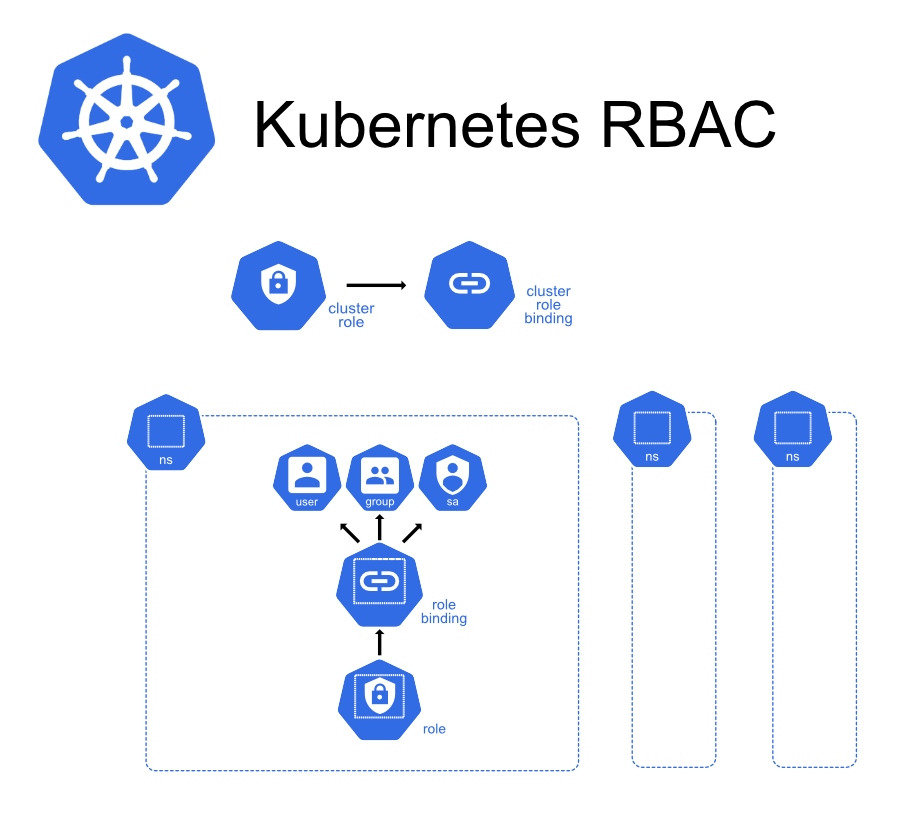
Using RBAC Authorization | Kubernetes
- Role: 권한(NS)
- ClusterRole: 권한(Global)
- RoleBinding
- Role ↔ RoleBinding ↔ SA/User
- ClusterRoleBinding
- ClusterRole ↔ ClusterRoleBinding ↔ SA/User
- ClusterRole ↔ ClusterRoleBinding ↔ SA/User
vagrant@k8s-node1 ~/pod kubectl api-resources | grep rbac
clusterrolebindings rbac.authorization.k8s.io/v1 false ClusterRoleBinding
clusterroles rbac.authorization.k8s.io/v1 false ClusterRole
rolebindings rbac.authorization.k8s.io/v1 true RoleBinding
roles rbac.authorization.k8s.io/v1 true Roleroles는 역할이다. 정확히는 권한을 부여하는 것이다.rolebindings와 roles은 네임스페이스를 사용한다. 네임스페이스 내에서만 권한이 부여된다.
ClusterRole은 네임스페이스를 사용하지 않기 때문에 Global하게 클러스터 전체에 권한을 부여한다.
RoleBinding은 Role과 SA/User를 연결 시켜주는 것이다.
ClusterRoleBinding은 ClusterRole과 SA/User를 연결 시켜주는 것이다.
🚀 Role
apiVersion: rbac.authorization.k8s.io/v1
kind: Role
metadata:
namespace: default
name: pod-reader
rules:
- apiGroups: [""] # "" indicates the core API group
resources: ["pods"]
verbs: ["get", "watch", "list"]rules에는 사용자(pod-reader)가 어떤 권한을 사용할 수 있는지를 설정한다.pods 리소스에 대해서 get, watch, list를 할 수 있다는 것이다.rules과 verbs는 리스트이므로 여러개를 지정할 수 있다.

요청 동사
- create
- kubectl create, kubectl apply
- get
- kubectl get po myweb
- list
- kubectl get pods
- watch
- kubectl get po -w
- update
- kubectl edit, replace
- patch
- kubectl patch
- delete
- kubectl delete po myweb
- deletecollection
- kubectl delete po --all
- kubectl delete po --all
vagrant@k8s-node1 ~/pod kubectl get po -v=0
NAME READY STATUS RESTARTS AGE
myweb 1/1 Running 0 39m
nfs-client-provisioner-758f8cd4d6-wpjbt 1/1 Running 0 3d10h-v : 상세정보를 보는 옵션으로 0 ~ 9 사이값을 지정할 수 있으며 9가 가장 상세하다.
9번을 실행시키면 실제로 kubectl이 어떻게 요청하는지 볼 수 있다.
vagrant@k8s-node1 ~/pod kubectl get po -v=7
I0527 15:58:28.385509 52569 loader.go:372] Config loaded from file: /home/vagrant/.kube/config
I0527 15:58:28.386425 52569 round_trippers.go:432] GET https://127.0.0.1:6443/api?timeout=32s
I0527 15:58:28.386668 52569 round_trippers.go:438] Request Headers:
I0527 15:58:28.386758 52569 round_trippers.go:442] Accept: application/json, */*
I0527 15:58:28.386941 52569 round_trippers.go:442] User-Agent: kubectl/v1.22.8 (linux/amd64) kubernetes/7061dbb
I0527 15:58:28.393631 52569 round_trippers.go:457] Response Status: 200 OK in 6 millisecondsapi-server는 RestAPI 서버이며 kubectl 명령이 HTTP로 통신한다.
vagrant@k8s-node1 ~/pod kubectl delete -f myweb.yaml -v=7
I0527 16:00:49.612293 54056 loader.go:372] Config loaded from file: /home/vagrant/.kube/config
I0527 16:00:49.616387 54056 round_trippers.go:432] DELETE https://127.0.0.1:6443/api/v1/namespaces/default/pods/myweb파드를 삭제할 때의 HTTP 요청 동사는 DELETE임을 확인할 수 있다.
🚀 ClusterRole
apiVersion: rbac.authorization.k8s.io/v1
kind: ClusterRole
metadata:
# "namespace" omitted since ClusterRoles are not namespaced
name: secret-reader
rules:
- apiGroups: [""]
#
# at the HTTP level, the name of the resource for accessing Secret
# objects is "secrets"
resources: ["secrets"]
verbs: ["get", "watch", "list"]ClusterRole은 네임스페이스를 지정하지 않는다. Global하다.
🚀 RoleBinding
apiVersion: rbac.authorization.k8s.io/v1
# This role binding allows "jane" to read pods in the "default" namespace.
# You need to already have a Role named "pod-reader" in that namespace.
kind: RoleBinding
metadata:
name: read-pods
namespace: default
subjects:
# You can specify more than one "subject"
- kind: User
name: jane # "name" is case sensitive
apiGroup: rbac.authorization.k8s.io
roleRef:
# "roleRef" specifies the binding to a Role / ClusterRole
kind: Role #this must be Role or ClusterRole
name: pod-reader # this must match the name of the Role or ClusterRole you wish to bind to
apiGroup: rbac.authorization.k8s.iosubjects의 종류는 User이며 jane이라는 사용자를 가리킨다.
jane은 ~/.kube/config 파일의 users.name의 jane과 매칭되어야 한다.
roleRef는 사용자와 역할을 연결시켜주는 역할을 한다.
그러면 jane이라는 사용자에 pod-reader(파드의 목록을 확인할 수 있음)라는 Role이 연결된다.
🚀 ClusterRoleBinding
apiVersion: rbac.authorization.k8s.io/v1
# This cluster role binding allows anyone in the "manager" group to read secrets in any namespace.
kind: ClusterRoleBinding
metadata:
name: read-secrets-global
subjects:
- kind: Group
name: manager # Name is case sensitive
apiGroup: rbac.authorization.k8s.io
roleRef:
kind: ClusterRole
name: secret-reader
apiGroup: rbac.authorization.k8s.ioClusterRoleBinding도 네임스페이스를 사용하지 않는다.
subjects.kind에 그룹을 지정할 수 있다.
그리고 roleRef를 통해 secret-reader라는 ClusterRole을 연결시킨다.
~/nfs-subdir-external-provisioner/deploy/rbac.yaml
apiVersion: v1
kind: ServiceAccount
metadata:
name: nfs-client-provisioner # sa 계정을 만든다.
# replace with namespace where provisioner is deployed
namespace: default
---
kind: ClusterRole # 클러스터 전체의 역할
apiVersion: rbac.authorization.k8s.io/v1
metadata:
name: nfs-client-provisioner-runner # 해당 이름의 ClusterRole이 만들어진다.
rules:
- apiGroups: [""]
resources: ["nodes"]
verbs: ["get", "list", "watch"] # nfs 파드는 다른 노드의 정보를 볼 수 있어야 한다. 그래야만 해당되는 노드의 어떤 파드에 어떤 pv를 만들어 줄 것인지를 결정할 수 있다.
- apiGroups: [""]
resources: ["persistentvolumes"]
verbs: ["get", "list", "watch", "create", "delete"] # 결국 nfs가 pv를 만들어주는 것이므로
- apiGroups: [""]
resources: ["persistentvolumeclaims"]
verbs: ["get", "list", "watch", "update"] # pvc는 우리가 만들지만 pv를 만들어서 pv와 pvc를 연결시켜줘야 하는데 pvc에는 pv에 대한 정보가 있어야 하고 pvc에서 pv에 대한 정보를 업데이트 할 수 있어야 한다.
pv는 pvc를 가리켜야 한다. pv에 이름을 지정하거나 셀렉터로 지정하거나 결과적으로 pv를 셀렉팅할 수 있어야 하기 때문에 pvc를 업데이트할 수 있어야 한다.
- apiGroups: ["storage.k8s.io"]
resources: ["storageclasses"]
verbs: ["get", "list", "watch"]
- apiGroups: [""]
resources: ["events"]
verbs: ["create", "update", "patch"] # describe 명령을 통해 보는 각 리소스마다의 Events 값을 만들고, 업데이트하고, 변경할 수 있어야 한다.
---
kind: ClusterRoleBinding # ClusterRole과 sa 계정을 연결시켜야 한다.
apiVersion: rbac.authorization.k8s.io/v1
metadata:
name: run-nfs-client-provisioner
subjects:
- kind: ServiceAccount
name: nfs-client-provisioner
# replace with namespace where provisioner is deployed
namespace: default
roleRef:
kind: ClusterRole
name: nfs-client-provisioner-runner
apiGroup: rbac.authorization.k8s.io
---
kind: Role
apiVersion: rbac.authorization.k8s.io/v1
metadata:
name: leader-locking-nfs-client-provisioner
# replace with namespace where provisioner is deployed
namespace: default
rules:
- apiGroups: [""]
resources: ["endpoints"]
verbs: ["get", "list", "watch", "create", "update", "patch"]
---
kind: RoleBinding
apiVersion: rbac.authorization.k8s.io/v1
metadata:
name: leader-locking-nfs-client-provisioner
# replace with namespace where provisioner is deployed
namespace: default
subjects:
- kind: ServiceAccount
name: nfs-client-provisioner
# replace with namespace where provisioner is deployed
namespace: default
roleRef:
kind: Role
name: leader-locking-nfs-client-provisioner
apiGroup: rbac.authorization.k8s.io그리고 Deploy를 만들 때 sa를 지정해준다.
nfs-subdir-external-provisioner 컨테이너 App이 sa도 확인하고 노드 정보도 확인하고 pvc 정보도 확인해야 하며 최종적으로는 pv를 만들 수 있어야 한다.
이런 모든 것들을 하기위해 api-server에 접근해 권한을 부여 받는다.
sa와 sa의 토큰 정보를 갖고 api-server에 인증을 받고 pv를 만들 수 있게 된다.
vagrant@k8s-node1 ~/nfs-subdir-external-provisioner/deploy master ± kubectl get sa
NAME SECRETS AGE
default 1 11d
nfs-client-provisioner 1 3d11hnfs-client-provisioner sa를 확인할 수 있다.
vagrant@k8s-node1 ~/nfs-subdir-external-provisioner/deploy master ± kubectl describe sa nfs-client-provisioner
Name: nfs-client-provisioner
Namespace: default
Labels: <none>
Annotations: <none>
Image pull secrets: <none>
Mountable secrets: nfs-client-provisioner-token-xzr7h
Tokens: nfs-client-provisioner-token-xzr7h
Events: <none>nfs-client-provisioner가 사용하는 토큰은 nfs-client-provisioner-token-xzr7h이다.
vagrant@k8s-node1 ~/nfs-subdir-external-provisioner/deploy master ± kubectl get secret
NAME TYPE DATA AGE
default-token-h87sc kubernetes.io/service-account-token 3 11d
nfs-client-provisioner-token-xzr7h kubernetes.io/service-account-token 3 3d11h저장된 토큰 목록도 확인할 수 있다.
vagrant@k8s-node1 ~/nfs-subdir-external-provisioner/deploy master ± kubectl get role
NAME CREATED AT
leader-locking-nfs-client-provisioner 2022-05-24T05:10:49Z생성한 Role도 확인할 수 있다.
vagrant@k8s-node1 ~/nfs-subdir-external-provisioner/deploy master ± kubectl get clusterroles
nfs-client-provisioner-runner 2022-05-24T05:10:49ZCalico, Ingress, METALLB 및 쿠버네티스 설치시 만들어진 ClusterRole 리스트를 볼 수 있다.
우리가 일반적으로 사용하는 ClusterRole
- view: 읽을 수 있는 권한
- edit: 생성/삭제/변경 할 수 있는 권한
- admin: 모든것 관리(-RBAC : ClusterRole 제외)
- cluster-admin: 모든것 관리
vagrant@k8s-node1 ~/nfs-subdir-external-provisioner/deploy master ± kubectl describe clusterrole view
Name: view
Labels: kubernetes.io/bootstrapping=rbac-defaults
rbac.authorization.k8s.io/aggregate-to-edit=true
Annotations: rbac.authorization.kubernetes.io/autoupdate: true
PolicyRule:
Resources Non-Resource URLs Resource Names Verbs
--------- ----------------- -------------- -----
bindings [] [] [get list watch]
configmaps [] [] [get list watch]
endpoints [] [] [get list watch]
events [] [] Resources 리스트가 있고 Resource Names에 특정 리소스를 지정하지 않았다.
Verbs에는 모든 대상이 보는 것만 가능하다고 되어있다.
vagrant@k8s-node1 ~/nfs-subdir-external-provisioner/deploy master ± kubectl describe clusterrole edit
Name: edit
Labels: kubernetes.io/bootstrapping=rbac-defaults
rbac.authorization.k8s.io/aggregate-to-admin=true
Annotations: rbac.authorization.kubernetes.io/autoupdate: true
PolicyRule:
Resources Non-Resource URLs Resource Names Verbs
--------- ----------------- -------------- -----
configmaps [] [] [create delete deletecollection patch update get list watch]
deployments.apps/rollback [] [] [create delete deletecollection patch update]
endpoints [] [] [get list watch]
serviceaccounts [] [] [impersonate create delete deletecollection patch update get list watch]다양한 권한이 부여된 것을 확인할 수 있다.
쿠버네티스가 관리하는 리소스들은 Verbs로 [get list watch]를 갖는다.
vagrant@k8s-node1 ~/nfs-subdir-external-provisioner/deploy master ± kubectl describe clusterrole admin
Name: admin
Labels: kubernetes.io/bootstrapping=rbac-defaults
Annotations: rbac.authorization.kubernetes.io/autoupdate: true
PolicyRule:
Resources Non-Resource URLs Resource Names Verbs
--------- ----------------- -------------- -----
rolebindings.rbac.authorization.k8s.io [] [] [create delete deletecollection get list patch update watch]
vagrant@k8s-node1 ~/nfs-subdir-external-provisioner/deploy master ± kubectl describe clusterrole admin | grep role
rolebindings.rbac.authorization.k8s.io [] [] [create delete deletecollection get list patch update watch]
roles.rbac.authorization.k8s.io [] [] [create delete deletecollection get list patch update watch]대부분의 것들을 다 관리할 수 있는데 clusterrole에는 권한이 부여되어있지 않고 rolebindings와 roles에는 권한이 부여되어 있다.
vagrant@k8s-node1 ~/nfs-subdir-external-provisioner/deploy master ± kubectl describe clusterrole cluster-admin
Name: cluster-admin
Labels: kubernetes.io/bootstrapping=rbac-defaults
Annotations: rbac.authorization.kubernetes.io/autoupdate: true
PolicyRule:
Resources Non-Resource URLs Resource Names Verbs
--------- ----------------- -------------- -----
*.* [] [] [*]
[*] [] [*]우리가 현재 부여받은 권한이다.모든 작업을 다 할 수 있다.
🚀 SA 생성하기
vagrant@k8s-node1 ~ kubectl create sa myuser1
serviceaccount/myuser1 created
vagrant@k8s-node1 ~ kubectl get sa
NAME SECRETS AGE
default 1 11d
myuser1 1 4s
nfs-client-provisioner 1 3d11h
vagrant@k8s-node1 ~ kubectl describe sa myuser1
Name: myuser1
Namespace: default
Labels: <none>
Annotations: <none>
Image pull secrets: <none>
Mountable secrets: myuser1-token-qst8z
Tokens: myuser1-token-qst8z
Events: <none>
vagrant@k8s-node1 ~ kubectl get secret
NAME TYPE DATA AGE
default-token-h87sc kubernetes.io/service-account-token 3 11d
mydata Opaque 2 3d10h
myuser1-token-qst8z kubernetes.io/service-account-token 3 22s
nfs-client-provisioner-token-xzr7h kubernetes.io/service-account-token 3 3d11h
nginx-tls-secret kubernetes.io/tls 2 2d4h필요한 Role, RoleBinding 또는 ClusterRole과 ClusterRoleBinding을 만들어서 연결시켜줄 수 있다.
vagrant@k8s-node1 ~ kubectl get clusterrolebinding
vagrant@k8s-node1 ~ kubectl describe clusterrolebinding cluster-admin
Name: cluster-admin
Labels: kubernetes.io/bootstrapping=rbac-defaults
Annotations: rbac.authorization.kubernetes.io/autoupdate: true
Role:
Kind: ClusterRole
Name: cluster-admin
Subjects:
Kind Name Namespace
---- ---- ---------
Group system:masters여러개의 ClusterRole이 만들어져 있다.
cluster-admin에는 system:masters라는 그룹이 있는데 현재 우리가 system:masters라는 그룹에 속해있는 사용자이며 이 사용자가 cluster-admin이라는 ClusterRole을 가지고 있다.
그렇기때문에 우리는 쿠버네티스의 모든 작업을 할 수 있는 것이다.
🚀 사용자 생성을 위한 x509 인증서
myuser라는 normal user를 만들어서 테스트해본다.
Private Key
openssl genrsa -out myuser.key 2048
x509 인증서 요청 생성
openssl req -new -key myuser.key -out myuser.csr -subj "/CN=myuser"-----
Country Name (2 letter code) [AU]:KR
State or Province Name (full name) [Some-State]:Seoul
Locality Name (eg, city) []:
Organization Name (eg, company) [Internet Widgits Pty Ltd]:Sohui
Organizational Unit Name (eg, section) []:IT
Common Name (e.g. server FQDN or YOUR name) []:myuserCommon Name 지정 시에는 ~/.kube/config 파일의 users.name에 지정할 이름과 매칭시켜야한다.
해당 인증서는 자체적으로 만든 인증서이므로 이 인증서로는 인증을 받을 수 없다. 서명을 받아야 한다.
vagrant@k8s-node1 ~/rbac kubectl api-resources | grep csr
certificatesigningrequests csr certificates.k8s.io/v1 false CertificateSigningRequestCertificateSigningRequest라는 오브젝트가 있다. 이것을 생성한다.
cat myuser.csr | base64 | tr -d "\n"인코딩 값의 엔터를 모두 잘라내고 한줄로 이어붙여준다.
csr.yaml
apiVersion: certificates.k8s.io/v1
kind: CertificateSigningRequest
metadata:
name: myuser-csr
spec:
usages:
- client auth # 클라이언트가 인증하기 위함이므로
signerName: kubernetes.io/kube-apiserver-client # apiserver가 서명해줘야 apiserver에게 인증받을 수 있다.
request: LS0tLS1CRUdJTiB # 앞서 만든 인증서의 base64 인코딩 값을 넣어줌 vagrant@k8s-node1 ~/rbac kubectl get csr
No resources found
vagrant@k8s-node1 ~/rbac kubectl create -f csr.yaml
certificatesigningrequest.certificates.k8s.io/myuser-csr created
vagrant@k8s-node1 ~/rbac kubectl get csr
NAME AGE SIGNERNAME REQUESTOR REQUESTEDDURATION CONDITION
myuser-csr 4s kubernetes.io/kube-apiserver-client kubernetes-admin <none> PendingPending 상태이다. 아직 승인을 받기 전이므로 Pending은 정상적인 상태이다.
myuser-csr이며 서명자는 apiserver이며 요청자는 kubernetes-admin(나 자신)이다. 상태가 Pending이다.
vagrant@k8s-node1 ~/rbac kubectl certificate approve myuser-csr
certificatesigningrequest.certificates.k8s.io/myuser-csr approved
vagrant@k8s-node1 ~/rbac kubectl get csr
NAME AGE SIGNERNAME REQUESTOR REQUESTEDDURATION CONDITION
myuser-csr 2m21s kubernetes.io/kube-apiserver-client kubernetes-admin <none> Approved,Issued인증서의 상태가 Approved,Issued로 변경되었다.
vagrant@k8s-node1 ~/rbac kubectl get csr myuser-csr -o yaml
apiVersion: certificates.k8s.io/v1
status:
certificate: 발급된 인증서 내용 certificate에서 발급된 인증서의 내용을 확인할 수 있다.
kubectl get csr myuser-csr -o jsonpath='{.status.certificate}' | base64 -d > myuser.crt.status.certificate 내용을 jsonpath 방식으로 확인한 뒤 base64 디코딩을 거치고 myuser.crt 파일에 저장한다. 해당 파일은 서명된 인증서가 된다.
vagrant@k8s-node1 ~/rbac openssl x509 -in myuser.crt --textx509 인증서를 myuser.crt에 넣어서 텍스트로 출력하는 명령이며 인증서를 해석해서 볼 수 있다.
Certificate:
Data:
Version: 3 (0x2)
Serial Number:
36:dd:bd:c1:b4:36:58:7b:f6:3b:7e:7b:41:62:bc:e0
Signature Algorithm: sha256WithRSAEncryption
Issuer: CN = kubernetes
Validity
Not Before: May 27 17:12:42 2022 GMT
Not After : May 27 17:12:42 2023 GMT
Subject: CN = myuser발급자는 쿠버네티스의 CA이며 발급 대상은 myuser이다.
vagrant@k8s-node1 ~/rbac ls
csr.yaml myuser.crt myuser.key이제 해당 인증서와 key를 가지고 인증할 수 있다.
Kubeconfig 사용자 생성
kubectl config set-credentials myuser --client-certificate=myuser.crt --client-key=myuser.key --embed-certs=true--embed-certs=true 옵션을 추가하여 인증서와 key 값에 파일의 위치가 아닌 실제 값이 들어갈 수 있도록 한다.
이는 나중에 인증서와 key 파일의 위치가 변경될 수 있음을 염두에 둔 것이다.
Kubeconfig 컨텍스트 생성
kubectl config set-context myuser@cluster.local --cluster=cluster.local --user=myuser --namespace=defaultkubectl config get-users
kubectl config get-clusters
kubectl config get-contexts vagrant@k8s-node1 ~/rbac kubectl config get-users
NAME
kubernetes-admin
myuser
vagrant@k8s-node1 ~/rbac kubectl config get-contexts
CURRENT NAME CLUSTER AUTHINFO NAMESPACE
* kubernetes-admin@cluster.local cluster.local kubernetes-admin
myuser@cluster.local cluster.local myuser defaultkubectl config use-context myuser@cluster.local vagrant@k8s-node1 ~/rbac kubectl config use-context myuser@cluster.local
Switched to context "myuser@cluster.local".
vagrant@k8s-node1 ~/rbac kubectl config get-contexts
CURRENT NAME CLUSTER AUTHINFO NAMESPACE
kubernetes-admin@cluster.local cluster.local kubernetes-admin
* myuser@cluster.local cluster.local myuser default
vagrant@k8s-node1 ~/rbac kubectl get nodes
Error from server (Forbidden): nodes is forbidden: User "myuser" cannot list resource "nodes" in API group "" at the cluster scope역할을 부여한적이 없기 때문에 Forbidden이다.
apiserver에 인증은 받았으나 어떤 작업을 할 수 있는 권한이 없는 상태이다.
생성한 사용자(myuser)에게 view 권한을 부여한다.
ClusterRoleBinding을 만들어서 사용자와 ClusterRole을 연결시키고 myuser 사용자로 전환했을 때 정보를 view 할 수 있는지 확인해보자
vagrant@k8s-node1 ~/rbac kubectl get clusterrole | grep -v ^system
NAME CREATED AT
admin 2022-05-16T07:31:52Z
calico-kube-controllers 2022-05-16T07:33:47Z
calico-node 2022-05-16T07:33:17Z
cluster-admin 2022-05-16T07:31:52Z
edit 2022-05-16T07:31:52Z
ingress-nginx 2022-05-21T17:01:36Z
kubeadm:get-nodes 2022-05-16T07:31:54Z
metallb-system:controller 2022-05-21T07:25:09Z
metallb-system:speaker 2022-05-21T07:25:09Z
nfs-client-provisioner-runner 2022-05-24T05:10:49Z
view 2022-05-16T07:31:52Zsystem:으로 시작하는 것들은 kubeadm으로 설치할 때 쿠버네티스가 필요에 의해 만들어놓은 ClusterRole이다.
우리가 사용하는 권한은 view, edit, admin : 역할까지 관리, cluster-admin이 모든 권한을 가진다.
ClusterRoleBinding 생성myuser-view-crb.yaml
apiVersion: rbac.authorization.k8s.io/v1
kind: ClusterRoleBinding
metadata:
name: myuser-view-crb
roleRef:
apiGroup: rbac.authorization.k8s.io
kind: ClusterRole
name: view
subjects:
- apiGroup: rbac.authorization.k8s.io
kind: User
name: myuser참조할 역할은 하나만 지정할 수 있고 역할에 대한 대상은 여러개 지정할 수 있다.
vagrant@k8s-node1 ~/rbac kubectl describe clusterrolebinding myuser-view-crb
Name: myuser-view-crb
Labels: <none>
Annotations: <none>
Role:
Kind: ClusterRole
Name: view
Subjects:
Kind Name Namespace
---- ---- ---------
User myuser view라는 ClusterRole을 myuser에게 할당해주었다.
vagrant@k8s-node1 ~/rbac kubectl config use-context myuser@cluster.local
Switched to context "myuser@cluster.local".
vagrant@k8s-node1 ~/rbac kubectl config get-contexts
CURRENT NAME CLUSTER AUTHINFO NAMESPACE
kubernetes-admin@cluster.local cluster.local kubernetes-admin
* myuser@cluster.local cluster.local myuser default
vagrant@k8s-node1 ~/rbac kubectl get pods
NAME READY STATUS RESTARTS AGE
nfs-client-provisioner-758f8cd4d6-wpjbt 1/1 Running 0 3d20h
vagrant@k8s-node1 ~/rbac kubectl get deploy
NAME READY UP-TO-DATE AVAILABLE AGE
nfs-client-provisioner 1/1 1 1 3d20h
vagrant@k8s-node1 ~/rbac kubectl get pod -A
NAMESPACE NAME READY STATUS RESTARTS AGE
default nfs-client-provisioner-758f8cd4d6-wpjbt 1/1 Running 0 3d20h
ingress-nginx ingress-nginx-controller-2jrhn 1/1 Running 2 (3d23h ago) 6d8h
ingress-nginx ingress-nginx-controller-2pk4g 1/1 Running 2 (3d23h ago) 6d8h
ingress-nginx ingress-nginx-controller-cmzt4 1/1 Running 3 (3d23h ago) 6d8h
kube-system calico-kube-controllers-5788f6558-8sp9c 1/1 Running 12 (3d23h ago) 9d
kube-system calico-node-2jpkt 1/1 Running 6 (3d23h ago) 8d
kube-system calico-node-ft9lf 1/1 Running 11 (3d23h ago) 11d
kube-system calico-node-r257f 1/1 Running 13 (3d23h ago) 11d
kube-system coredns-8474476ff8-4bmms 1/1 Running 11 (3d23h ago) 11d
kube-system coredns-8474476ff8-q7svm 1/1 Running 13 (3d23h ago) 11d
kube-system dns-autoscaler-5ffdc7f89d-r45qt 1/1 Running 13 (3d23h ago) 11d
kube-system kube-apiserver-node1 1/1 Running 14 (3d23h ago) 11d
kube-system kube-controller-manager-node1 1/1 Running 16 (3d23h ago) 11d
kube-system kube-proxy-9d5mw 1/1 Running 2 (3d23h ago) 6d8h
kube-system kube-proxy-m2xmr 1/1 Running 3 (3d23h ago) 6d8h
kube-system kube-proxy-zmm5n 1/1 Running 2 (3d23h ago) 6d8h
kube-system kube-scheduler-node1 1/1 Running 17 (3d23h ago) 11d
kube-system metrics-server-c57c76cf4-x9nwj 1/1 Running 3 (3d23h ago) 6d8h
kube-system nginx-proxy-node2 1/1 Running 11 (3d23h ago) 11d
kube-system nginx-proxy-node3 1/1 Running 7 (3d23h ago) 8d
kube-system nodelocaldns-hbm44 1/1 Running 6 (3d23h ago) 8d
kube-system nodelocaldns-mq9nm 1/1 Running 153 (3d23h ago) 11d
kube-system nodelocaldns-qc6vf 1/1 Running 157 (3d23h ago) 11d
metallb-system controller-77c44876d-dcv29 1/1 Running 2 (3d23h ago) 6d18h
metallb-system speaker-987lb 1/1 Running 2 (3d23h ago) 6d18h
metallb-system speaker-fnpnb 1/1 Running 2 (3d23h ago) 6d18h
metallb-system speaker-zstnm 1/1 Running 3 (3d23h ago) 6d18h사용자를 myuser로 변경한 뒤에도 리소스를 view할 수 있다.ClusterRole이기 때문에 특정 네임스페이스에 구애받지 않고 모든 네임스페이스를 볼 수 있다.
vagrant@k8s-node1 ~/rbac kubectl describe clusterrole view
vagrant@k8s-node1 ~/rbac kubectl describe clusterrole view | grep node vagrant@k8s-node1 ~/rbac kubectl get secrets
Error from server (Forbidden): secrets is forbidden: User "myuser" cannot list resource "secrets" in API group "" in the namespace "default"
vagrant@k8s-node1 ~/rbac kubectl get nodes
Error from server (Forbidden): nodes is forbidden User "myuser" cannot list resource "nodes" in API group "" at the cluster scopenode와 secret 관련 권한을 가지지 않으므로 Forbidden
vagrant@k8s-node1 ~/rbac kubectl run nettool -it --image ghcr.io/c1t1d0s7/network-multitool --rm
Error from server (Forbidden): pods is forbidden: User "myuser" cannot create resource "pods" in API group "" in the namespace "default"view 권한만을 가지므로 실행은 Forbidden이다.
📌 auth can-i
vagrant@k8s-node1 ~/rbac kubectl auth can-i create pd
Warning: the server doesn't have a resource type 'pd'
no
👻 vagrant@k8s-node1 ~/rbac kubectl auth can-i create pod
no
👻 vagrant@k8s-node1 ~/rbac kubectl auth can-i get nodes
Warning: resource 'nodes' is not namespace scoped
no
👻 vagrant@k8s-node1 ~/rbac kubectl auth can-i get pods
yes
vagrant@k8s-node1 ~/rbac kubectl auth can-i update pods
no내가 파드를 만들 수 있는가 ? → nocan-i로 어떤 작업을 할 수 있는지 체크할 수 있다.
'DevOps > Kubernetes' 카테고리의 다른 글
| [Kubernetes] 쿠버네티스 모니터링 (Monitoring) - Prometheus & Grafana 설치 (0) | 2022.06.08 |
|---|---|
| [Kubernetes] Helm의 개요, 설치 및 사용법 (0) | 2022.06.08 |
| [Kubernetes] Authenticate (인증) (0) | 2022.06.07 |
| [Kubernetes] Kubeconfig 파일 (0) | 2022.06.06 |
| [Kubernetes] Taint & Toleration (0) | 2022.06.06 |

영차영차 성장 블로그
포스팅이 좋았다면 "좋아요❤️" 또는 "구독👍🏻" 해주세요!
![[Kubernetes] 쿠버네티스 모니터링 (Monitoring) - Prometheus & Grafana 설치](https://img1.daumcdn.net/thumb/R750x0/?scode=mtistory2&fname=https%3A%2F%2Fblog.kakaocdn.net%2Fdna%2FbdSm1p%2FbtrEo7Gm5uL%2FAAAAAAAAAAAAAAAAAAAAACK8bH_Z1ixNygE8h0UuqGglejrq4_Yq22Fi6GanCYxy%2Fimg.png%3Fcredential%3DyqXZFxpELC7KVnFOS48ylbz2pIh7yKj8%26expires%3D1767193199%26allow_ip%3D%26allow_referer%3D%26signature%3D54VQ7Cs%252BAD9tpV1W%252FsE3S5qh90Y%253D)
![[Kubernetes] Helm의 개요, 설치 및 사용법](https://img1.daumcdn.net/thumb/R750x0/?scode=mtistory2&fname=https%3A%2F%2Fblog.kakaocdn.net%2Fdna%2FzXQaE%2FbtrEbFpbfqE%2FAAAAAAAAAAAAAAAAAAAAAIRJrdhqdK0shhO1hDN6qtPZ24JaLlrnf8EF9isU9jke%2Fimg.png%3Fcredential%3DyqXZFxpELC7KVnFOS48ylbz2pIh7yKj8%26expires%3D1767193199%26allow_ip%3D%26allow_referer%3D%26signature%3Dxp%252FD9vd0Rni7989zISVU04LYQE8%253D)
![[Kubernetes] Authenticate (인증)](https://img1.daumcdn.net/thumb/R750x0/?scode=mtistory2&fname=https%3A%2F%2Fblog.kakaocdn.net%2Fdna%2FmbkjK%2FbtrD7FKraVS%2FAAAAAAAAAAAAAAAAAAAAABYy_YcSH0sNvBwCL4dt1LOyG9OzH8dGIb3X-8AVTVY1%2Fimg.png%3Fcredential%3DyqXZFxpELC7KVnFOS48ylbz2pIh7yKj8%26expires%3D1767193199%26allow_ip%3D%26allow_referer%3D%26signature%3Dxd4Y6mh2cg9Hl1gM8HyJo9Zcrks%253D)
![[Kubernetes] Kubeconfig 파일](https://img1.daumcdn.net/thumb/R750x0/?scode=mtistory2&fname=https%3A%2F%2Fblog.kakaocdn.net%2Fdna%2FbgyspB%2FbtrD6w0f0Vs%2FAAAAAAAAAAAAAAAAAAAAAMQmseDETBogamL2zqg6MbKm7QDmPRP65WHkcuQifWl9%2Fimg.png%3Fcredential%3DyqXZFxpELC7KVnFOS48ylbz2pIh7yKj8%26expires%3D1767193199%26allow_ip%3D%26allow_referer%3D%26signature%3DmrEp0NUKcuOYLMoAFiXmkCiBtJ8%253D)